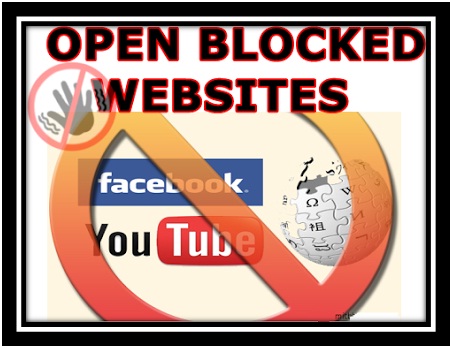Types of Hackers

First, a short myth : "A 15-year-old boy sits behind a glowing black monitor, typing furiously. The green text streams across his screen like a waterfall. His nervousness escalates dramatically as he sends rapid-fire commands to the strained computer. Suddenly, he lets out a triumphant laugh and proceeds to steal money.” Such is the stereotypical view of a hacker. Yet, there’s so much more to this fine art than Hollywood or the media describes. Hackers are varied creatures and include these 7 types: S cript Kiddie – Script Kiddies normally don’t care about hacking (if they did, they’d be Green Hats. See below.). They copy code and use it for a virus or anSQLi or something else. Script Kiddies will never hack for themselves; they’ll just download overused software (LOIC or Metasploit, for example) and watch a YouTube video on how to use it. A common Script Kiddie attack is DoSing orDDoSing (Denial o...