How to install - Snipe-IT, Free IT Asset manager software
Snipe-IT, IT Free Asset manager Software.
Snipe-IT was made for IT asset management, to enable IT departments to track who has which laptop, when it was purchased, which software licenses and accessories.
Pre-requisite
1) Wamp Webserver - Download Link
2) composer - Download Link
Step 1.
Install Composer
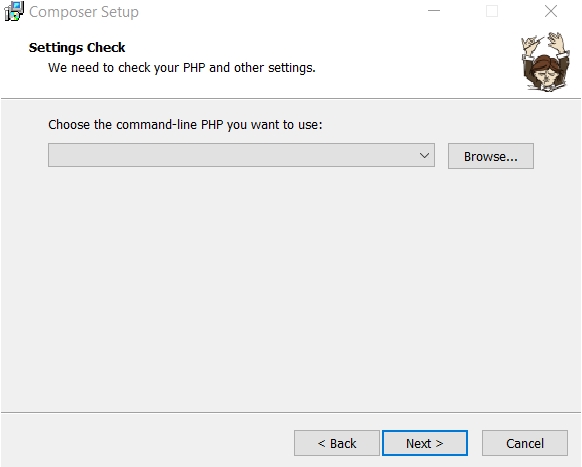
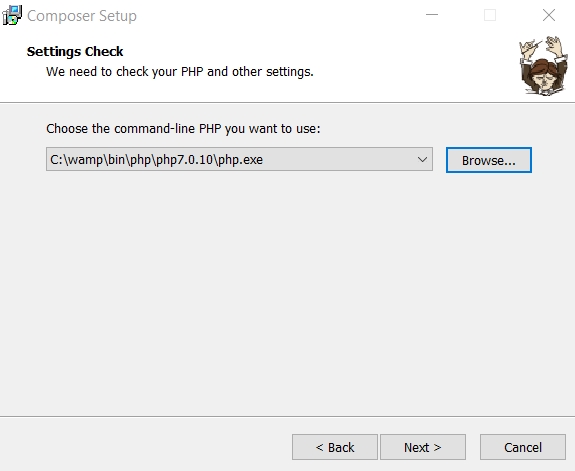
2) Install Wamp
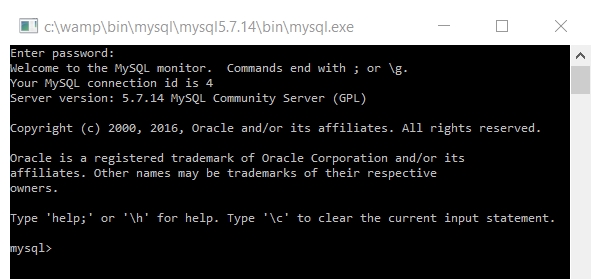
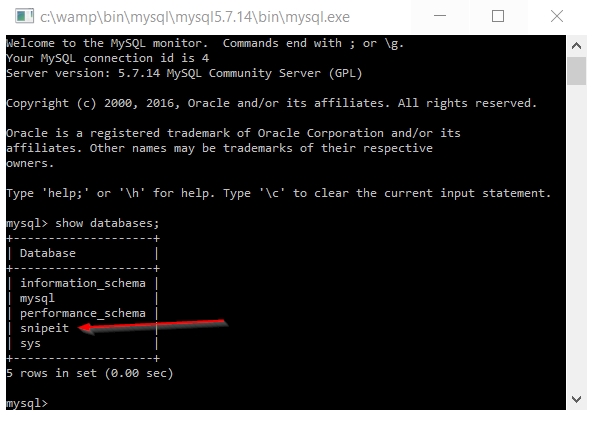
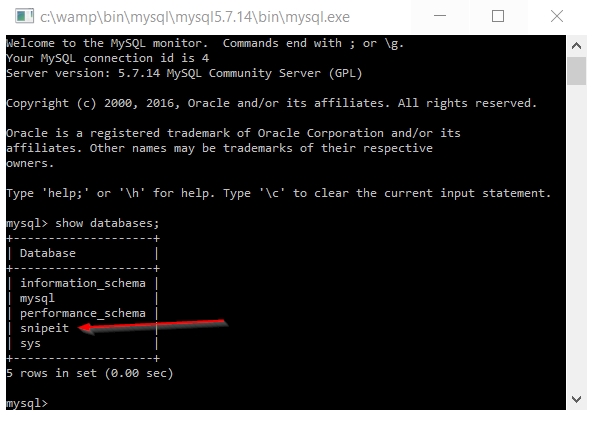
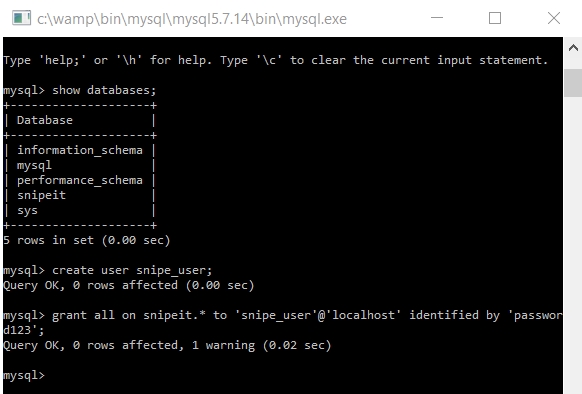
Extract and configure Snipe-IT and run composer
https://snipeitapp.com/download
Download and exact Snipe-IT to c:\wamp\www\snipe-it.
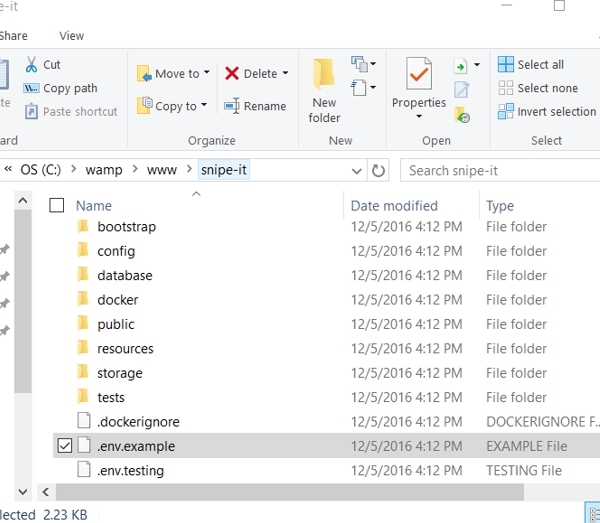
Edit
.env.example
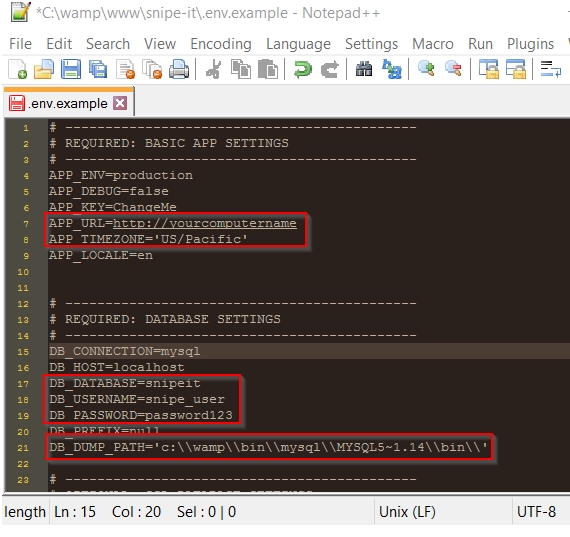
See the Configuration options for more information on how to configure your Snipe-IT installation.
Save your edited env.example as .env
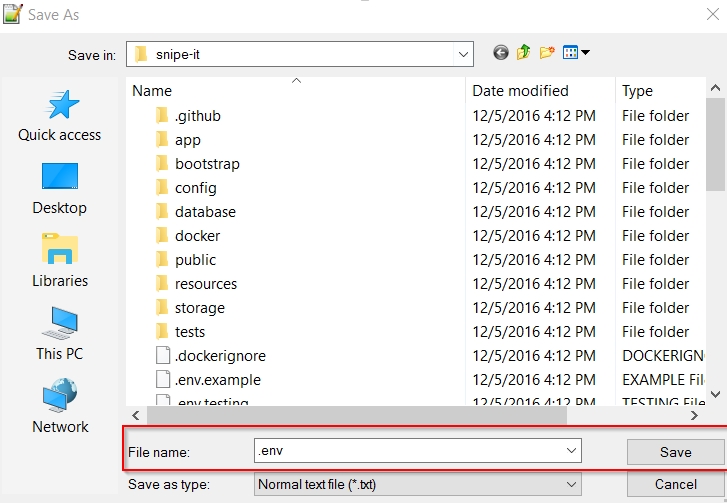
Open command prompt then change directory to c:\wamp\www\snipe-it\. Then run:

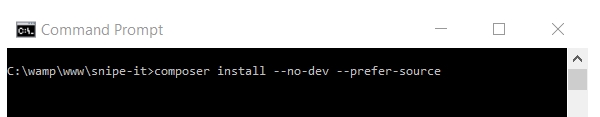
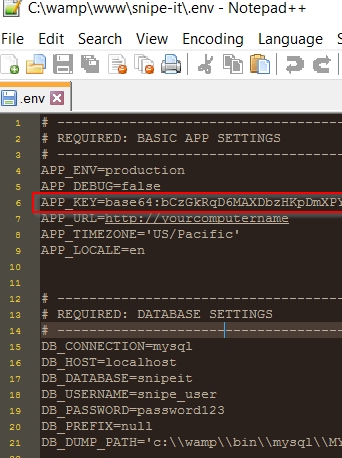


Comments
Asset Management Software
Asset Management Software Abu Dhabi
Asset Tracking Software
IT Asset Management Software
Fixed Asset Management Software
Thanks for your post which is great for someone like me that has no idear how to setup snipe-it.
Unfortunately I have no clou how to access the webinterface from snip-it. You did mentioned to go to the IP which you have set in httpd.conf file. Sorry to say but I have no idear what to set to be able to have the webinterface available.
Webbrowser with localhost access does show me the WAMP server page.
You support is much appreciated.
Regards Markus